Advertisement
| Constructor | Description |
|---|---|
| public JTable() | Constructs a default JTable that is initialized with a default data model, a default column model, and a default selection model. |
| public JTable(int rows, int columns) | Creates a JTable to display the values in rows and columns, using DefaultTableModel. |
| public JTable(TableModel tm) | Creates a JTable that is initialized with tm as the data model, default column model, and a default selection model. |
| Methods | Description |
|---|---|
| public TableModel getModel() | Gets the TableModel whose data is displayed by JTable. |
| public int getRowCount() | Gets the current total number of the rows in the JTable. |
| public int getColumns() | Gets the current total number of the columns in the JTable. |
| public void setDefaultRenderer(Class <?> class, TableCellRenderer renderer) | Sets the default cell renderer to be used to set the values, alignment, background of a cell in JTable |
import javax.swing.*;
import java.awt.*;
import java.awt.event.*;
import java.util.*;
import javax.swing.table.DefaultTableCellRenderer;
public class Table1
{
public static void main(String... ar)
{
SwingUtilities.invokeLater(new Runnable() {
public void run()
{
new A();
}
});
}//Closing the main method
}//Closing the class Combo
class A //implements ActionListener
{
String [] index;
JFrame jf;
JTable table1, table2;
JLabel label1, label2;
A()
{
index= new String[]{"Rank", "Country", "GDP(millions of US$)"};
jf= new JFrame("JTable");
label1 = new JLabel("Top 10 economies in the world");
Object[][] rawData = new Object[] [] {
{"1", "USA", "$19.42 Trillion"},
{"2", "China","$11.8 Trillion"},
{"3", "Japan", "$4.84 Trillion"},
{"4", "Germany", "$3.42 Trillion"},
{"5", "United Kingdom", "$2.91 Trillion"},
{"6", "India", "$2.45 Trillion"},
{"7", "France", "$2.42 Trillion"},
{"8", "Brazil", "$2.14 Trillion"},
{"9", "Italy", "$1.81 Trillion"},
{"10", "Canada", "$1.6 Trillion"}
};
table1 = new JTable(rawData, index);
JScrollPane scrollP = new JScrollPane(table1);
DefaultTableCellRenderer tableRenderer = new DefaultTableCellRenderer();
tableRenderer.setHorizontalAlignment(JLabel.CENTER); //Aligning the table data centrally.
table1.setDefaultRenderer(Object.class, tableRenderer);
scrollP.setBorder(BorderFactory.createEmptyBorder()); //How to remove the border of JScrollPane.
scrollP.setPreferredSize(new Dimension(400, 180)); //Setting the size of JScrollPane
//Setting the label2 with message to show total number of rows and columns in JTable.
label2 = new JLabel("Rows : " + table1.getRowCount() + ", Columns : "+ table1.getColumnCount() );
jf.add(label1);
jf.add(scrollP);
jf.add(label2);
jf.setLayout(new FlowLayout());
jf.setSize(500,280);
jf.setVisible(true);
}
}
}
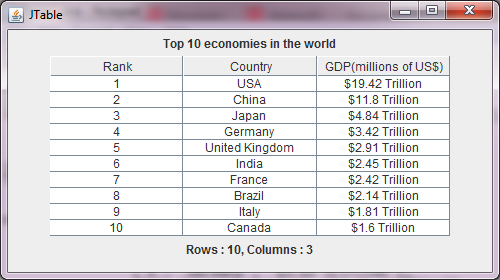 Figure 1
Figure 1 Advertisement
import javax.swing.*;
import java.awt.*;
import javax.swing.table.TableModel;
import javax.swing.table.DefaultTableModel;
import javax.swing.table.DefaultTableCellRenderer;
public class Table4
{
public static void main(String... ar)
{
SwingUtilities.invokeLater(new Runnable() {
public void run()
{
new A();
}
});
}//Closing the main method
}//Closing the class Combo
class A
{
String [] index;
JFrame jf;
DefaultTableModel dTableModel;
JTable table1;
JLabel label1;
A()
{
index= new String[]{"Rank", "Country", "Points"};
jf= new JFrame("JTable");
label1 = new JLabel("Top 10 rankings in Football");
Object[][] rawData = new Object[] [] {
{"1", "Germany", "1609"},
{"2", "Brazil","1603"},
{"3", "Argentina", "1413"},
{"4", "Portugal", "1332"},
{"5", "Switzerland", "1329"},
{"6", "Poland", "1319"},
{"7", "Chile", "1250"},
{"8", "Colombia", "1208"},
{"9", "France", "1199"},
{"10", "Belgium", "1194"}
};
//creating a DeFaultTableModel object, which is subclass of TableModel
dTableModel = new DefaultTableModel(rawData, index);
//Initializing a JTable from DefaultTableModel.
table1 = new JTable(dTableModel);
//Adding JTable to JScrollPane to display it properly
JScrollPane scrollP = new JScrollPane(table1);
//Adjusting the contents of each cell of JTable in CENTER
DefaultTableCellRenderer tableRenderer = new DefaultTableCellRenderer();
tableRenderer.setHorizontalAlignment(JLabel.CENTER); //Aligning the table data centrally.
table1.setDefaultRenderer(Object.class, tableRenderer);
//Removing the unnecessary border of JScrollPane
scrollP.setBorder(BorderFactory.createEmptyBorder()); //How to remove the border of JScrollPane.
jf.add(label1);
jf.add(scrollP);
jf.setLayout(new FlowLayout());
jf.setSize(500,280);
jf.setVisible(true);
}
}
 Figure 2
Figure 2
import javax.swing.*;
import java.awt.*;
import javax.swing.table.TableModel;
import javax.swing.event.TableModelEvent;
import javax.swing.table.DefaultTableModel;
import javax.swing.event.TableModelListener;
import javax.swing.table.DefaultTableCellRenderer;
public class Table5
{
public static void main(String... ar)
{
SwingUtilities.invokeLater(new Runnable() {
public void run()
{
new A();
}
});
}//Closing the main method
}//Closing the class Combo
class A implements TableModelListener
{
String [] index;
JFrame jf;
JPanel jp;
DefaultTableModel dTableModel;
JTable table1, table2;
JLabel label1, label2;
A()
{
index= new String[]{"Rank", "Country", "Points"};
jf = new JFrame("JTable");
label1 = new JLabel("Top 10 rankings in Football");
label2 = new JLabel("");
Object[][] rawData = new Object[] [] {
{"1", "Germany", "1609"},
{"2", "Brazil","1603"},
{"3", "Argentina", "1413"},
{"4", "Portugal", "1332"},
{"5", "Switzerland", "1329"},
{"6", "Poland", "1319"},
{"7", "Chile", "1250"},
{"8", "Colombia", "1208"},
{"9", "France", "1199"},
{"10", "Belgium", "1194"}
};
//creating a DeFaultTableModel object, which is subclass of TableModel
dTableModel = new DefaultTableModel(rawData, index);
//Initializing a JTable from DefaultTableModel.
table1 = new JTable(dTableModel);
JScrollPane scrollP = new JScrollPane(table1);
DefaultTableCellRenderer tableRenderer = new DefaultTableCellRenderer();
tableRenderer.setHorizontalAlignment(JLabel.CENTER); //Aligning the table data centrally.
table1.setDefaultRenderer(Object.class, tableRenderer);
scrollP.setBorder(BorderFactory.createEmptyBorder()); //How to remove the border of JScrollPane.
scrollP.setPreferredSize(new Dimension(350, 180)); //Setting the size of JScrollPane
jf.add(label1);
jf.add(scrollP);
jf.add(label2);
//Registering our Jtable for event listening
table1.getModel().addTableModelListener(this);
jf.setLayout(new FlowLayout());
jf.setSize(400,340);
jf.setVisible(true);
}
public void tableChanged(TableModelEvent e)
{
TableModel tabModel= (TableModel)e.getSource();
int row = e.getFirstRow();
int column = e.getColumn();
//Retrieving the value a specific row,column from the JTable and setting this value to JLabel, to show the selected or a new edited cell value.
label2.setText( (String)tabModel.getValueAt(row,column));
jf.setVisible(true);
}
}
When you run the code, you are presented a window shown in the Figure 3, showing you the top 10 rankings of international Football -:
 Figure 3
Figure 3  Figure 4
Figure 4
Advertisement
Advertisement
Please check our latest addition
C#, PYTHON and DJANGO
Advertisement