Advertisement
| Constructor | Description |
|---|---|
| public JTable() | Creates a JTree with a sample model. |
| public JTree(TreeModel newModel) | Creates a JTree using TreeModel. |
| public JTree(TreeNode root) | Creates a JTree with the specified TreeNode as its root. |
| Methods | Description |
|---|---|
| public TreeModel getModel() | Gets the TreeModel whose data is displayed by JTree. |
| public int getRowCount() | Gets the total number of the rows in the JTree. |
| public void addTreeSelectionListener(TreeSelectionListener tsl) | Adds a listener for TreeSelectionEvents with JTree. |
import javax.swing.*;
import java.awt.*;
import java.awt.event.*;
import javax.swing.tree.*;
public class Tree2
{
public static void main(String... ar)
{
SwingUtilities.invokeLater(new Runnable() {
public void run()
{
new A();
}
});
}//Closing the main method
}//Closing the class Combo
class A //implements ActionListener
{
JFrame jf;
JTree tree1;
DefaultTreeModel dTree;
JLabel label1, label2;
A()
{
jf= new JFrame("JTree");
label1 = new JLabel("Displaying tree");
DefaultMutableTreeNode rootNode = new DefaultMutableTreeNode("Nutritious Food");
//Creating 3 children of the root node, Nutritious Food.
DefaultMutableTreeNode fruits = new DefaultMutableTreeNode("Fruits");
DefaultMutableTreeNode vegetables = new DefaultMutableTreeNode("Vegetables");
DefaultMutableTreeNode dryFruits = new DefaultMutableTreeNode("Dry Fruits");
//Adding 3 children - to Nutritious Food
rootNode.add(fruits);
rootNode.add(vegetables);
rootNode.add(dryFruits);
//Creating 3 children of fruits
DefaultMutableTreeNode fruit1 = new DefaultMutableTreeNode("Apple");
DefaultMutableTreeNode fruit2= new DefaultMutableTreeNode("Mango");
DefaultMutableTreeNode fruit3= new DefaultMutableTreeNode("Grapes");
//Adding 3 children to fruits
fruits.add(fruit1);
fruits.add(fruit2);
fruits.add(fruit3);
//Creating two children of vegetables
DefaultMutableTreeNode vegetable1 = new DefaultMutableTreeNode("Cabbage");
DefaultMutableTreeNode vegetable2= new DefaultMutableTreeNode("Tomato");
DefaultMutableTreeNode vegetable3 = new DefaultMutableTreeNode("Potato");
//Adding two child of vegetables
vegetables.add(vegetable1);
vegetables.add(vegetable2);
vegetables.add(vegetable3);
//Creating and adding one child dry fruits
DefaultMutableTreeNode dryFruit1 = new DefaultMutableTreeNode("Almonds");
DefaultMutableTreeNode dryFruit2 = new DefaultMutableTreeNode("Walnuts");
dryFruits.add(dryFruit1);
dryFruits.add(dryFruit2);
dTree= new DefaultTreeModel(rootNode);
//Creating a JTree from DefaultTreeModel, implementer of TreeModel Interface.
JTree tree = new JTree(dTree);
//Adding JTree to JScrollPane
JScrollPane scrollP = new JScrollPane(tree);
scrollP.setBorder(BorderFactory.createEmptyBorder()); //How to remove the border of JScrollPane.
scrollP.setPreferredSize(new Dimension(300, 230));
jf.add(label1);
jf.add(scrollP);
jf.setLayout(new FlowLayout());
jf.setSize(400,320);
jf.setVisible(true);
}
}
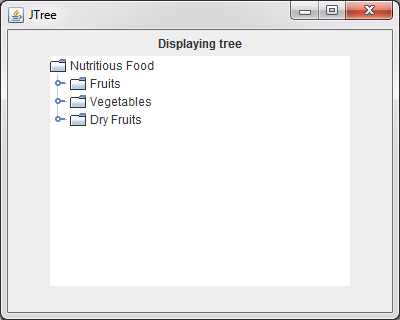 Figure 1
Figure 1 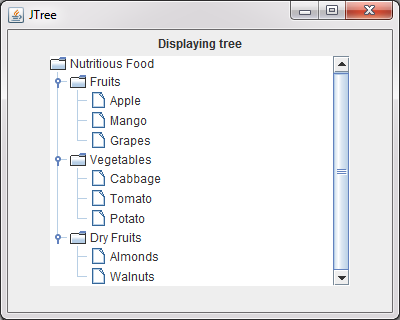 Figure 2
Figure 2 Advertisement
import javax.swing.*;
import java.awt.*;
import java.awt.event.*;
import javax.swing.tree.*;
import javax.swing.event.*;
public class Tree3
{
public static void main(String... ar)
{
SwingUtilities.invokeLater(new Runnable() {
public void run()
{
new A();
}
});
}//Closing the main method
}//Closing the class Combo
class A implements TreeSelectionListener
{
Object [] index;
JFrame jf;
JTree tree1;
DefaultTreeModel dTree;
JLabel label1, label2;
A()
{
index= new Object[]{"Local Disk (C:)", "Local Disk (D:)", "Local Disk (E:)"};
jf= new JFrame("JTree");
label1 = new JLabel("Displaying tree");
label2 = new JLabel();
DefaultMutableTreeNode rootNode = new DefaultMutableTreeNode("My Computer");
//Creating 3 children of the root node, My Computer.
DefaultMutableTreeNode cDrive = new DefaultMutableTreeNode("Local Disk (C:)");
DefaultMutableTreeNode dDrive = new DefaultMutableTreeNode("Local Disk (D:)");
DefaultMutableTreeNode eDrive = new DefaultMutableTreeNode("Local Disk (E:)");
//Adding 3 children - C, D, and E Drive to the root note, My Computer
rootNode.add(cDrive);
rootNode.add(dDrive);
rootNode.add(eDrive);
//Creating 3 children of C drive
DefaultMutableTreeNode cDriveChild1 = new DefaultMutableTreeNode("Documents and Settings");
DefaultMutableTreeNode cDriveChild2 = new DefaultMutableTreeNode("Windows");
DefaultMutableTreeNode cDriveChild3 = new DefaultMutableTreeNode("Java");
//Adding 3 children to C drive
cDrive.add(cDriveChild1);
cDrive.add(cDriveChild2);
cDrive.add(cDriveChild3);
//Creating two children of D Drive
DefaultMutableTreeNode dDriveChild1 = new DefaultMutableTreeNode("Games");
DefaultMutableTreeNode dDriveChild2 = new DefaultMutableTreeNode("Music");
//Adding two child of D Drive to D Drive.
dDrive.add(dDriveChild1);
dDrive.add(dDriveChild2);
//Creating and adding one child of E Drive.
DefaultMutableTreeNode eDriveChild1 = new DefaultMutableTreeNode("Movies");
eDrive.add(eDriveChild1);
dTree= new DefaultTreeModel(rootNode);
//Creating a JTree from DefaultTreeModel, implementer of TreeModel Interface.
JTree tree = new JTree(dTree);
//Registering A class to listen to JTree events.
tree.addTreeSelectionListener(this);
//Adding JTree to JScrollPane
JScrollPane scrollP = new JScrollPane(tree);
scrollP.setBorder(BorderFactory.createEmptyBorder()); //How to remove the border of JScrollPane.
scrollP.setPreferredSize(new Dimension(300, 190));
jf.add(label1);
jf.add(scrollP);
jf.add(label2);
jf.setLayout(new FlowLayout());
jf.setSize(400,300);
jf.setVisible(true);
}
public void valueChanged(TreeSelectionEvent treeEvent)
{
label2.setText("Path selected : " + treeEvent.getPath()); //Returns TreePath object, whose toString() method is called to display the selected path
System.out.println("path selected");
}
}
When you run the code, you are presented a window that shows a tree structure with the root My Computer and its children drives.
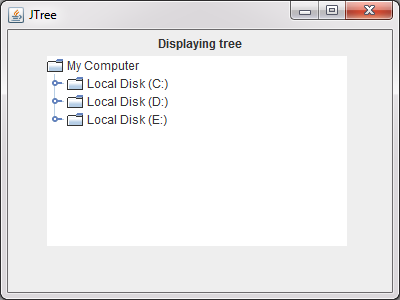 Figure 3
Figure 3 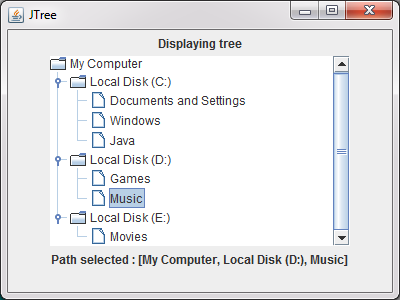 Figure 4
Figure 4
Advertisement
Advertisement
Please check our latest addition
C#, PYTHON and DJANGO
Advertisement