Advertisement
| Constructor | Description |
|---|---|
| public Dialog() | Creates a modeless Dialog window without a Frame owner or title.. |
| public Dialog(Dialog owner, String title) | Creates a modeless Dialog window with a Frame owner and a title. |
| public Dialog(Dialog owner, String title, boolean modal) | Creates a Dialog window with a Frame owner, title and let's you define modality of Dialog window. |
import java.awt.*;
import java.awt.event.*;
public class DialogEx2 extends WindowAdapter implements ActionListener
{
Frame frame;
Label label1;
TextField field1;
Button button1, button2, button3;
Dialog d1, d2, d3;
DialogEx2()
{
frame = new Frame("Frame");
button1 = new Button("Open Modal Dialog");
label1 = new Label("Click on the button to open a Modal Dialog");
frame.add(label1);
frame.add(button1);
button1.addActionListener(this);
frame.pack();
frame.setLayout(new FlowLayout());
frame.setSize(330,250);
frame.setVisible(true);
}
public void actionPerformed(ActionEvent ae)
{
if(ae.getActionCommand().equals("Open Modal Dialog"))
{
//Creating a non-modeless blocking Dialog
d1= new Dialog(frame,"Modal Dialog",true);
Label label= new Label("You must close this dialog window to use Frame window",Label.CENTER);
d1.add(label);
d1.addWindowListener(this);
d1.pack();
d1.setLocationRelativeTo(frame);
d1.setLocation(new Point(100,100));
d1.setSize(400,200);
d1.setVisible(true);
}
}
public void windowClosing(WindowEvent we)
{
d1.setVisible(false);
}
public static void main(String...ar)
{
new DialogEx2();
}
}
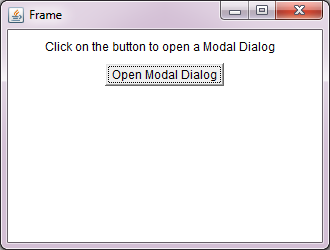 Figure 1
Figure 1 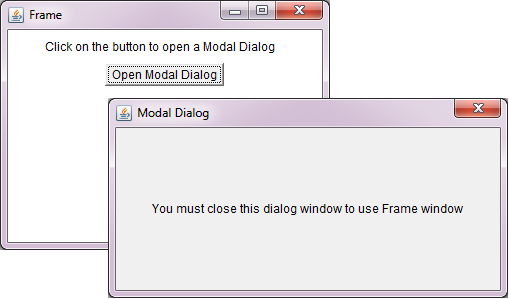 Figure 2
Figure 2 Advertisement
import java.awt.*;
import java.awt.event.*;
public class DialogEx3 extends WindowAdapter implements ActionListener
{
Frame frame;
Label label1;
TextField field1;
Button button1, button2, button3;
Dialog dg;
DialogEx3()
{
frame = new Frame("Frame");
button1 = new Button("Open Modeless Dialog");
label1 = new Label("Click on the button to open a Modal Dialog");
frame.add(label1);
frame.add(button1);
button1.addActionListener(this);
frame.pack();
frame.setLayout(new FlowLayout());
frame.setSize(330,250);
frame.setVisible(true);
}
public void actionPerformed(ActionEvent ae)
{
if(ae.getActionCommand().equals("Open Modeless Dialog"))
{
//Creating a Modeless Dialog which doesn't block the other parts of application
dg= new Dialog(frame,"Modeless Dialog");
Label label= new Label("You need not to close this dialog window to use the Frame Window",Label.CENTER);
dg.add(label);
dg.addWindowListener(this);
dg.pack();
dg.setLocationRelativeTo(frame);
dg.setLocation(new Point(100,100));
dg.setSize(400,200);
dg.setVisible(true);
}
}
public void windowClosing(WindowEvent we)
{
dg.setVisible(false);
}
public static void main(String...ar)
{
new DialogEx3();
}
}
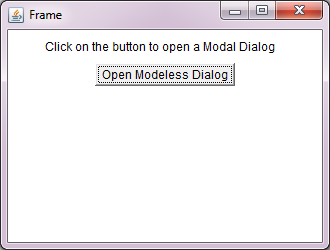 Figure 1
Figure 1 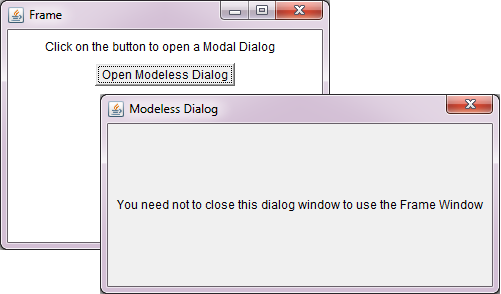 Figure 2
Figure 2
Advertisement
Advertisement
Please check our latest addition
C#, PYTHON and DJANGO
Advertisement