Advertisement
#include<iostream>
using namespace std;
int main()
{
int twoDA[3][3]; // Declaration of a 2-D array, which will hold arrays of int values
}
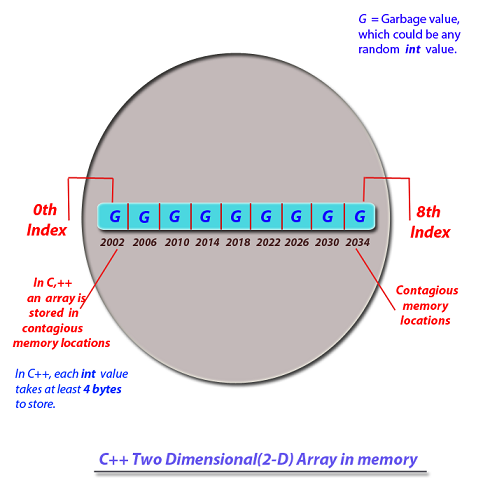
/* Creating a 2-D array holding 3 int arrays, with each array holding 3 int values. */
#include<stdio.h>
int main()
{
int twoDA[3][3]; /* 2-D array holding 3 int arrays(each array holding 3 int values) */
twoDA[0][0]=10; /* inserting 10 in the first array at its 0th index */
twoDA[0][1]=20; /* inserting 20 in the first array at its 1st index */
twoDA[0][2]=30; /* inserting 30 in the first array at its 2nd index */
twoDA[1][0]=40; /* inserting 40 in the second array at its 0th index */
twoDA[1][1]=50; /* inserting 50 in the second array at its 1st index */
twoDA[1][2]=60; /* inserting 60 in the second array at its 2nd index */
twoDA[2][0]=70; /* inserting 70 in the third array at its 0th index */
twoDA[2][1]=80; /* inserting 80 in the third array at its 1st index */
twoDA[2][2]=90; /* inserting 90 in the third array at its 2nd index */
return 0;
}
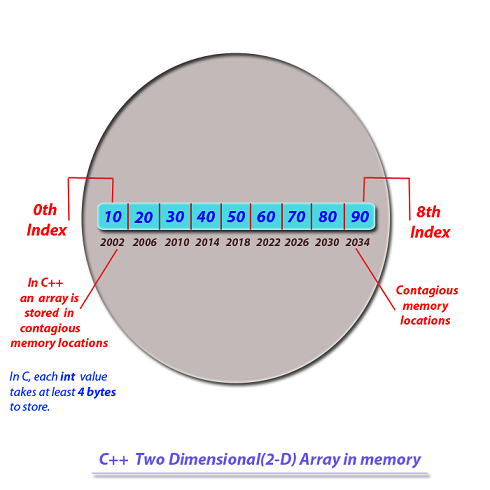
twoDA[0][0]=10;twoDA[0][1]=20;twoDA[0][2]=30;twoDA[1][0]=40;twoDA[1][1]=50;twoDA[1][2]=60;Advertisement
printf(twoDA[1][0]); /* Reading the 1st array and its 0th index *//* Creating a 2-D array holding 3 int arrays, with each array holding 3 int values. */
#include<stdio.h>
int main()
{
int twoDA[3][3]; /* 2-D array holding 3 int arrays(each array holding 3 int values) */
twoDA[0][0]=10; /* inserting 10 in the first array at its 0th index */
twoDA[0][1]=20; /* inserting 20 in the first array at its 1st index */
twoDA[0][2]=30; /* inserting 30 in the first array at its 2nd index */
twoDA[1][0]=40; /* inserting 40 in the second array at its 0th index */
twoDA[1][1]=50; /* inserting 50 in the second array at its 1st index */
twoDA[1][2]=60; /* inserting 60 in the second array at its 2nd index */
twoDA[2][0]=70; /* inserting 70 in the third array at its 0th index */
twoDA[2][1]=80; /* inserting 80 in the third array at its 1st index */
twoDA[2][2]=90; /* inserting 90 in the third array at its 2nd index */
/* Reading an array */
for(int i=0; i<3; i++)
{
for(int j=0; j<3;j++)
{
cout << twoDA[i][j] << "\n";
}
}
return 0;
}
10
20
30
40
50
60
10
20
10
Advertisement
Advertisement
Please check our latest addition
C#, PYTHON and DJANGO
Advertisement